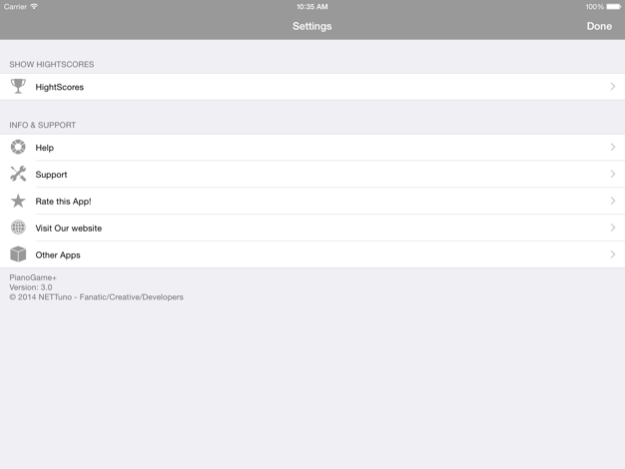Piano Game Free 3.0.0
Continue to app
Free Version
Publisher Description
PianoGame is a musical and memory game! The game plays a note and you have to guess and play it on the piano. If you guess right other notes will be added creating long melodies. Will you remember the whole sequence?
Challenge your friends, train your hear and discover always new tunes!
• Multiple game modes
You can freely play the piano, or you can challenge your friends by simple or advanced play modes.
• A never-ending game
Endless levels and melodies. How many notes will you be able to recognize and remember?
• Online Standings
Follow your ranking on the iPhone or online on our web site, beat all the records of other users and show your mnemonic-musical skills!
• Easy and intuitive
It takes just a few touches to start the game. And if you are in doubt take a look at the integrated help.
• Train yourself playing
- Educate your ear while having fun!
- Challenge your friends!
- Improve your memory!
• Arcade design
Play on an high definition arcade keyboard made with attention in every detail, both in front and on the back.
• Universal App
Runs on iPhone, iPod and also on iPad! Two apps in one.
• Worldwide Free!
You don't have to spend money thank's to the Ad support!
• High Res Graphic
The graphic is optimized for devices equipped with Retina Display.
Have fun!
Notes
If you don't like the advertising you can download the Ad-free version, PianoGame PRO!
Mar 5, 2015
Version 3.0.0
This app has been updated by Apple to display the Apple Watch app icon.
- New Flat UI;
- Optimized for iOS 8
- Optimized for iPhone 6 and iPhone 6 Plus
- Bug Fixes;
About Piano Game Free
Piano Game Free is a free app for iOS published in the Action list of apps, part of Games & Entertainment.
The company that develops Piano Game Free is NETTuno s.r.l.. The latest version released by its developer is 3.0.0.
To install Piano Game Free on your iOS device, just click the green Continue To App button above to start the installation process. The app is listed on our website since 2015-03-05 and was downloaded 6 times. We have already checked if the download link is safe, however for your own protection we recommend that you scan the downloaded app with your antivirus. Your antivirus may detect the Piano Game Free as malware if the download link is broken.
How to install Piano Game Free on your iOS device:
- Click on the Continue To App button on our website. This will redirect you to the App Store.
- Once the Piano Game Free is shown in the iTunes listing of your iOS device, you can start its download and installation. Tap on the GET button to the right of the app to start downloading it.
- If you are not logged-in the iOS appstore app, you'll be prompted for your your Apple ID and/or password.
- After Piano Game Free is downloaded, you'll see an INSTALL button to the right. Tap on it to start the actual installation of the iOS app.
- Once installation is finished you can tap on the OPEN button to start it. Its icon will also be added to your device home screen.